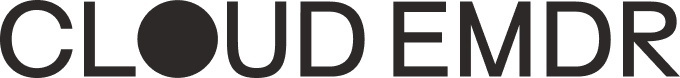# Using the Controls
CloudEMDR has two modes: EMDR Dot Mode and Stroop Test
# EMDR Dot Mode
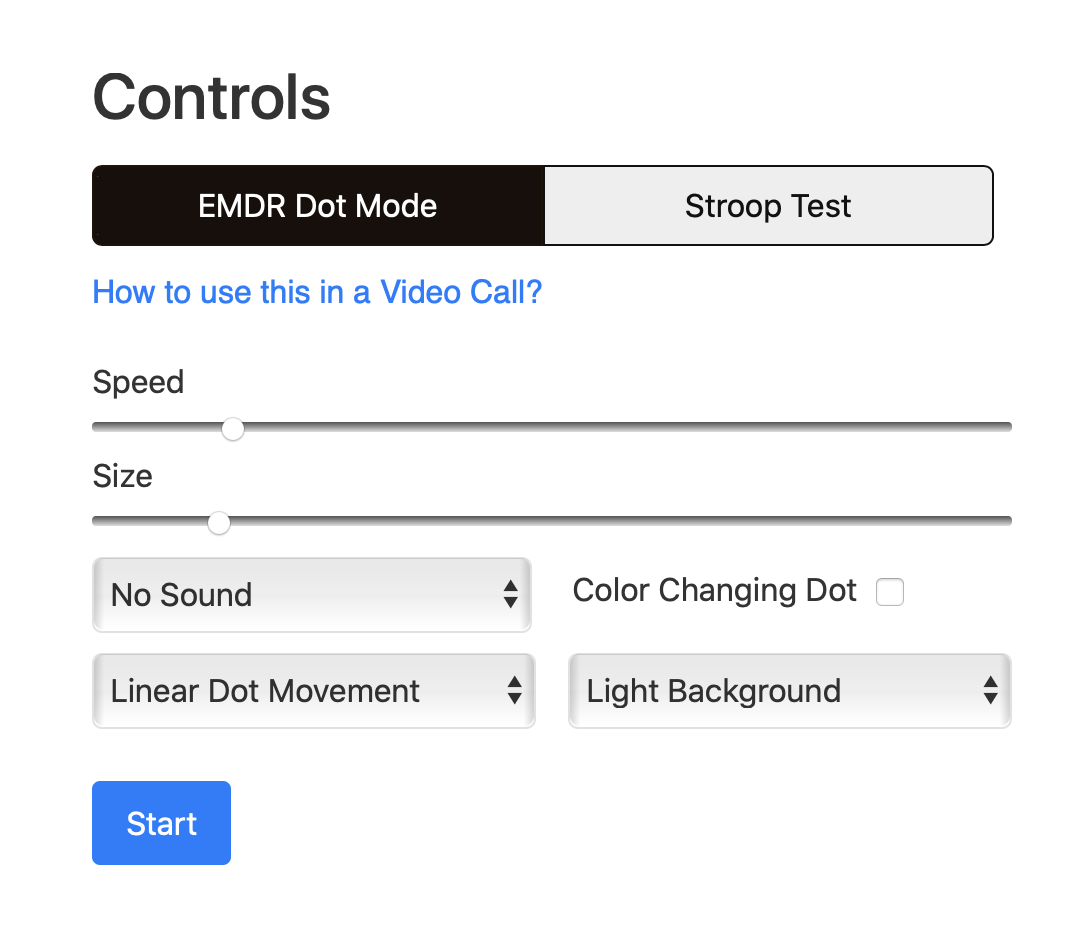
EMDR Dot Mode is on by default. In this mode, the dot will move across the screen. You can optionally set it to play sounds and change color as well.
# Starting and Stopping
- To start the dot, click Start.
- To stop the dot (and audio), click Stop.
# Animation options
- With Speed, you can change the speed of the movement.
- With Size, you can change the size of the dot.
- To change the background color click Light Background
- To change the movement of the animation, click Linear Dot Movement. We offer a variety of animations.
- To make the dot change colors during the animation, click Color Changing Dot.
# Sound
By default, CloudEMDR doesn't play sound. If you click on No Sound you can pick a sound to play. This will play automatically when you click Start and will stop when you click Stop.
TIP
If you're a pro user, you can click Mute Sound. This will mute the sound on your computer, but will still play it on your clients computer, so you won't be distracted by the sounds.
# Stroop Test
Another efficient way to tax the working memory of your client is to use the Stroop Test.
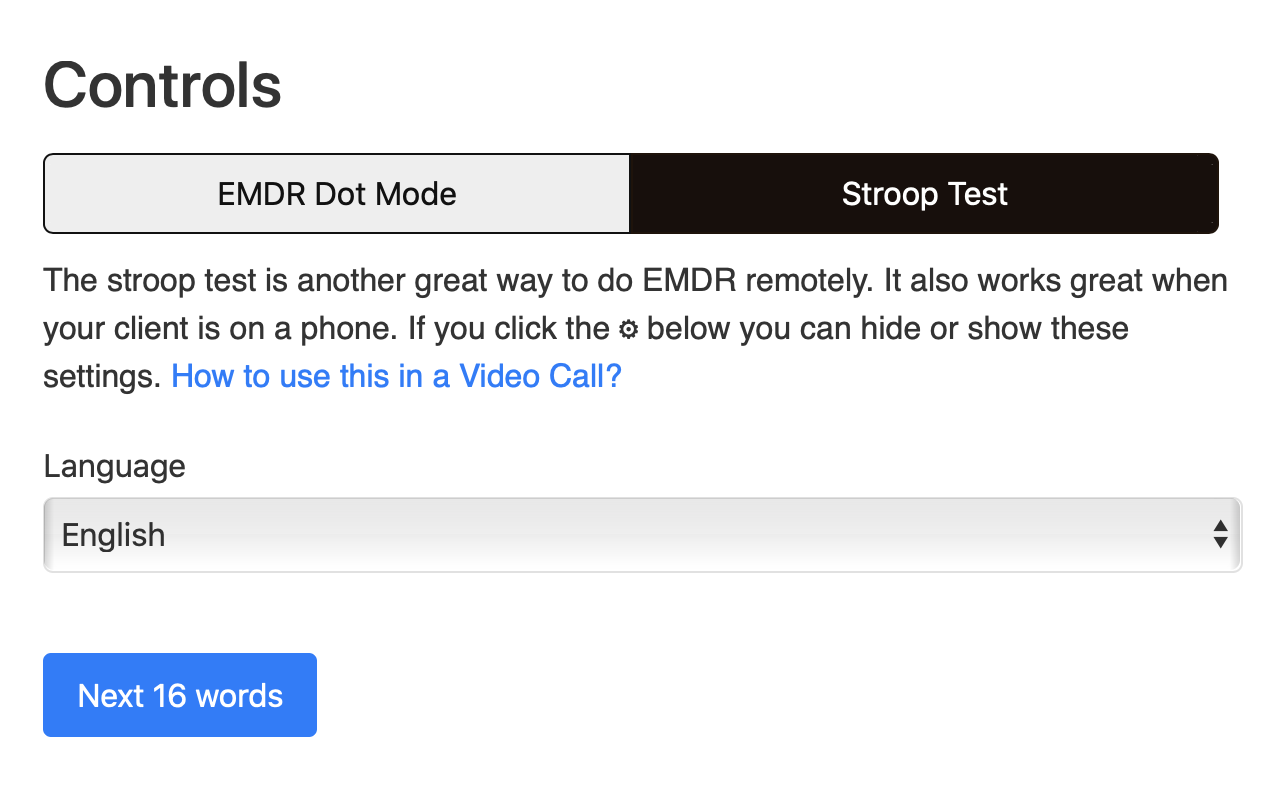
- To start the stroop test simply click Stroop Test In the top bar of the controls. The screen will now show 16 words in different colors.
- To change the language, click Language. We currently offer English, Dutch and Norwegian. If you want more languages, please reach out to our support at support@cloudemdr.com.
- To change the words, click Next 16 Words.