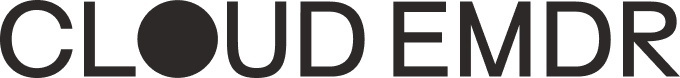# How to setup a remote session?
Pro Feature
This feature is only available in CLoudEMDR Pro. Click here to upgrade to CloudEMDR Pro.
Remote sessions are the best way to conduct EMDR therapy remotely. The sessions are high quality and the client will only see the moving dot, meaning you can't distract them by using the controls.
# Video Explaining how to setup a remote session
# Step by step instructions: how to setup a remote session
- Start a video call with your client. You can use any service like Skype, Zoom, Google Hangouts, Teams
- Go to CloudEDMR.com
- If you haven't already, sign in to CloudEMDR.com
- When you're signed in, click Start A Remote Session in the top right
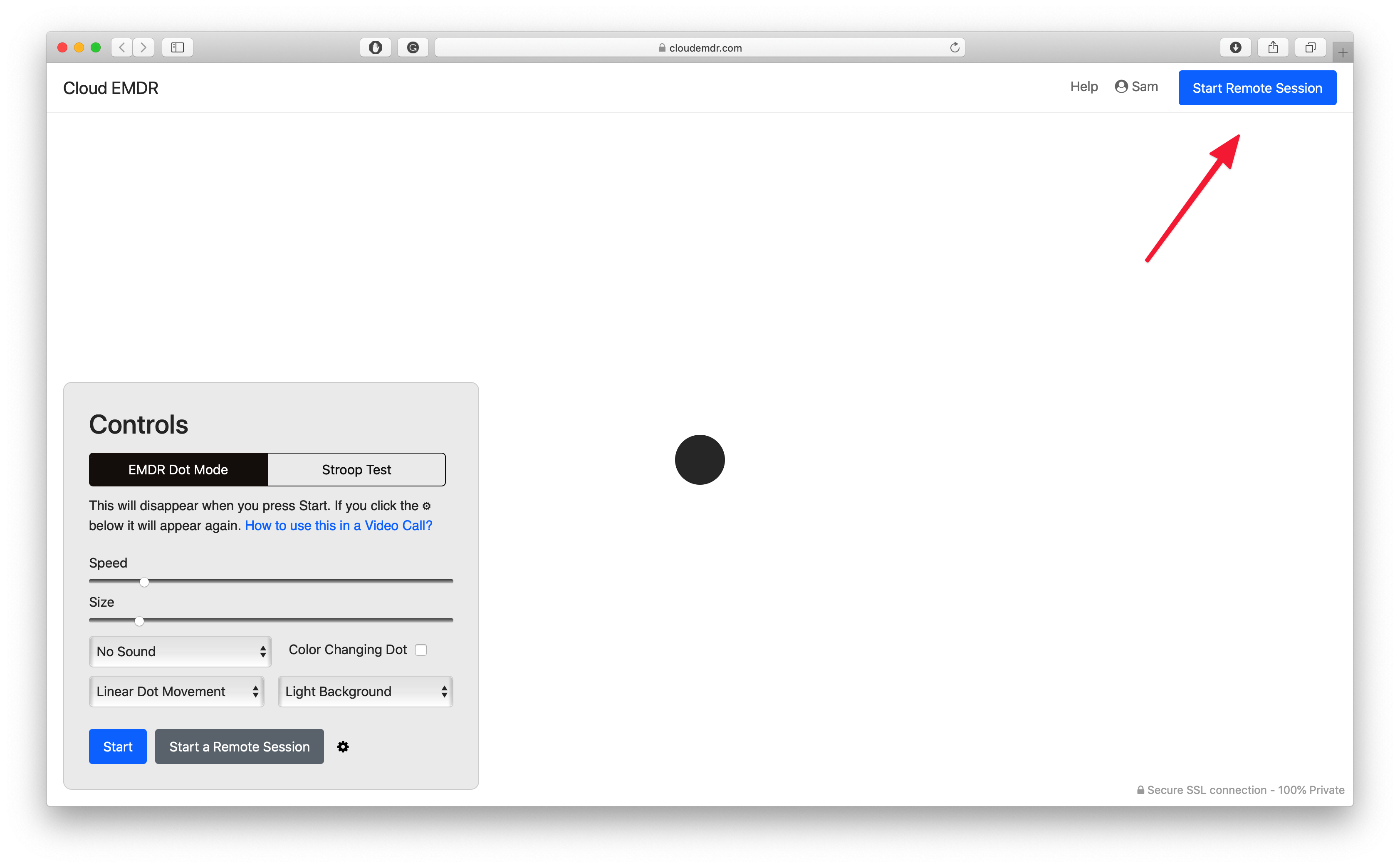
- On the left, you now see the Controls. On the the right, you see a link that your client has to navigate to in order to see the dot. Click Copy Next to the link.
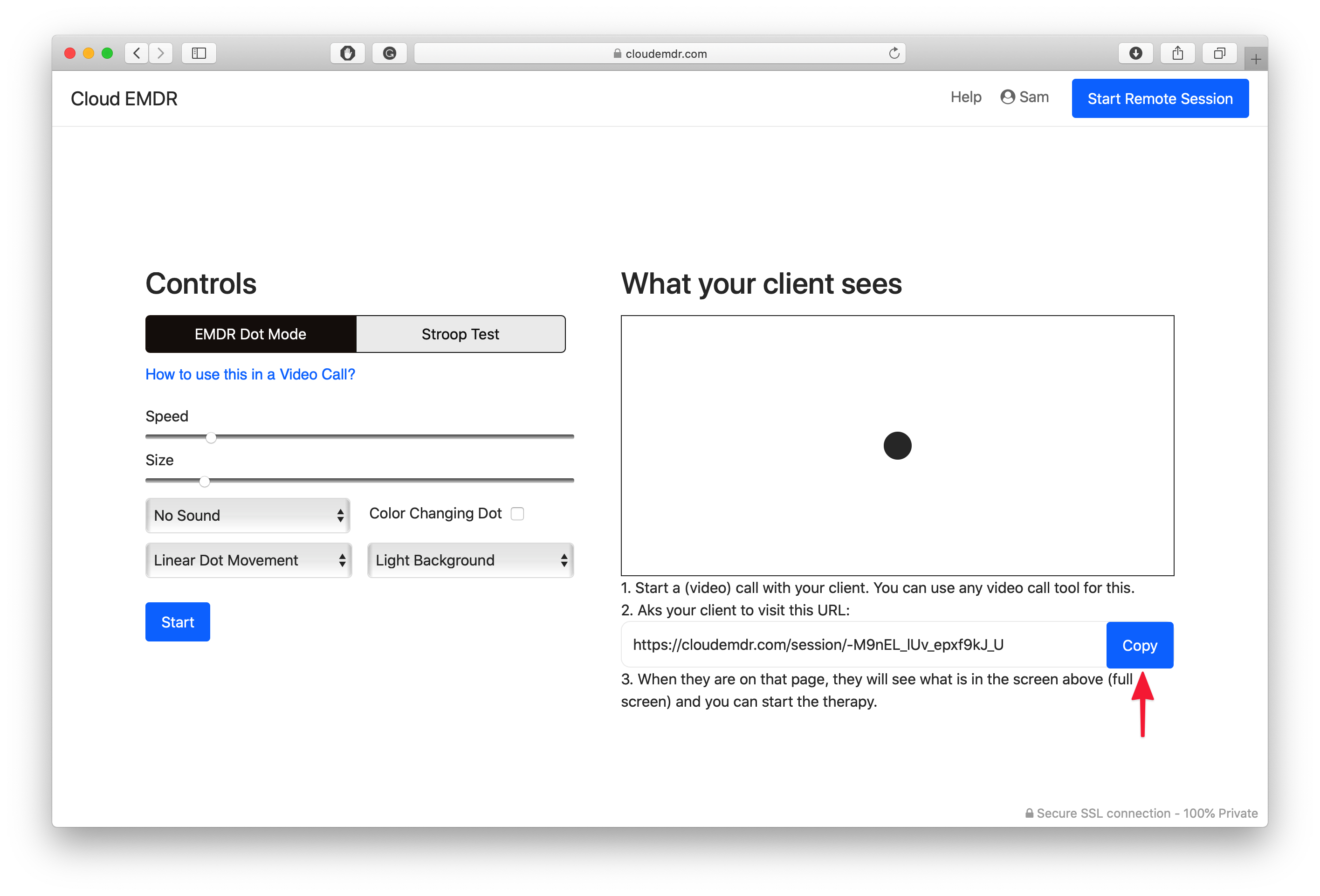
- Send the copied link to your client via the chat window in your video chat app, or via e-mail. Ask your client to go to that page and click Start Session when they are on the page.
- After you're client has clicked Start Session They will see the dot and the therapy can start.